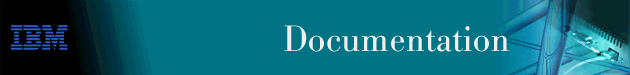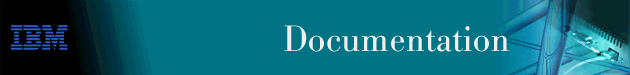
Using and Configuring Features Version 3.4
Figures
Tables
Notices
Trademarks
Preface
Using Bandwidth Reservation and Priority Queuing
Configuring and Monitoring Bandwidth Reservation
Bandwidth Reservation Configuration Overview
Bandwidth Reservation Configuration Commands
Activate-IP-precedence-filtering
Add-circuit-class
Add-class
Assign
Assign-circuit
Change-circuit-class
Change-class
Circuit
Clear-block
Create-super-class
Deactivate-IP-precedence-filtering
Deassign
Deassign-circuit
Default-circuit-class
Del-circuit-class
Default-class
Del-class
Disable
Disable-hpr-over-ip-port-numbers
Enable
Enable-hpr-over-ip-port-numbers
Interface
List
Queue-length
Set-circuit-defaults
Show
Tag
Untag
Use-circuit-defaults
Accessing the Bandwidth Reservation Monitoring Prompt
Bandwidth Reservation Monitoring Commands
Circuit
Clear
Clear-Circuit-Class
Counters
Counters-circuit-class
Interface
Last
Last-circuit-class
Bandwidth Reservation Dynamic Reconfiguration Support
CONFIG (Talk 6) Delete Interface
GWCON (Talk 5) Activate Interface
GWCON (Talk 5) Reset Interface
CONFIG (Talk 6) Immediate Change Commands
Using MAC Filtering
MAC Filtering and DLSw Traffic
MAC Filtering Parameters
Filter-Item Parameters
Filter-List Parameters
Filter Parameters
Using MAC Filtering Tags
Configuring and Monitoring MAC Filtering
Accessing the MAC Filtering Configuration Prompt
MAC Filtering Configuration Commands
Attach
Create
Default
Delete
Detach
Disable
Enable
List
Move
Reinit
Set-Cache
Update
Update Subcommands
Add
Delete
List
Move
Set-Action
Accessing the MAC Filtering Monitoring Prompt
MAC Filtering Monitoring Commands
Clear
Disable
Enable
List
Reinit
MAC Filtering Dynamic Reconfiguration Support
CONFIG (Talk 6) Delete Interface
GWCON (Talk 5) Activate Interface
GWCON (Talk 5) Reset Interface
GWCON (Talk 5) Component Reset Command
CONFIG (Talk 6) Activate Command
Using WAN Restoral
Overview for WAN Restoral, WAN Reroute, and Dial-on-Overflow
WAN Restoral
WAN Reroute
Dial-on-overflow
Before You Begin
Configuration Procedure for WAN Restoral
Secondary Dial Circuit Configuration
Configuring and Monitoring WAN Restoral
WAN Restoral, WAN Reroute, and Dial-on-Overflow Configuration Commands
Add
Disable
Enable
List
Remove
Set
Accessing the WAN Restoral Interface Monitoring Process
WAN Restoral Monitoring Commands
Clear
Disable
Enable
Set
List
WAN Restoral and WAN Reroute Dynamic Reconfiguration Support
CONFIG (Talk 6) Delete Interface
GWCON (Talk 5) Activate Interface
GWCON (Talk 5) Reset Interface
GWCON (Talk 5) Temporary Change Commands
The WAN Reroute Feature
WAN Reroute Overview
Dial-on-Overflow
Configuring WAN Reroute
Sample WAN Reroute Configuration
Using the Network Dispatcher Feature
Overview of Network Dispatcher
Balancing TCP and UDP Traffic Using Network Dispatcher
High Availability for Network Dispatcher
Failure Detection
Database Synchronization
Recovery Strategy
IP Takeover
Configuring Network Dispatcher
Configuration Steps
Using Network Dispatcher with TN3270 Server
Keys to Configuration
Explicit LUs and Network Dispatcher
Using Network Dispatcher with Cluster Address Advertising
Using Network Dispatcher with Scalable High Availability Cache (SHAC)
Configuring and Monitoring the Network Dispatcher Feature
Accessing the Network Dispatcher Configuration Commands
Network Dispatcher Configuration Commands
Add
Clear
Disable
Enable
List
Remove
Set
Accessing the Network Dispatcher Monitoring Commands
Network Dispatcher Monitoring Commands
List
Quiesce
Report
Status
Switchover
Unquiesce
Network Dispatcher Dynamic Reconfiguration Support
CONFIG (Talk 6) Delete Interface
GWCON (Talk 5) Activate Interface
GWCON (Talk 5) Reset Interface
CONFIG (Talk 6) Immediate Change Commands
Non-Dynamically Reconfigurable Commands
Configuring and Monitoring the Encoding Subsystem
Configuring the Encoding Subsystem
List
Set
Monitoring the Encoding Subsystem
List
Encoding Subsystem Dynamic Reconfiguration Support
CONFIG (Talk 6) Delete Interface
GWCON (Talk 5) Activate Interface
GWCON (Talk 5) Reset Interface
Non-Dynamically Reconfigurable Commands
Configuring and Monitoring Data Compression
Data Compression Overview
Data Compression Concepts
Data Compression Basics
Considerations
Configuring and Monitoring Data Compression on PPP Links
Configuring Data Compression on PPP Links
Monitoring Data Compression on PPP Links
Configuring and Monitoring Data Compression on Frame Relay Links
Configuring Data Compression on Frame Relay Links
Monitoring Data Compression on Frame Relay Links
Example: Monitoring Compression on a Frame Relay Interface or Circuit
Using Local or Remote Authentication
Using Authentication, Authorization, and Accounting (AAA) Security
What is AAA Security?
Using PPP
Valid PPP Security Protocols
Using Login
Valid Login/Admin Security Protocols
Using Tunnels
Valid Tunnel Security Protocols
Password Rules
Understanding Authentication Servers
SecurID Support
Configuring Authentication
Accessing the Authentication Configuration Prompt
Authentication Configuration Commands
Disable
Enable
List
Login
Nets-info
Password-rules
PPP
Servers
Set
Tunnel
User-profiles
Authentication (AAA) Dynamic Reconfiguration Support
CONFIG (Talk 6) Delete Interface
GWCON (Talk 5) Activate Interface
GWCON (Talk 5) Reset Interface
CONFIG (Talk 6) Immediate Change Commands
Non-Dynamically Reconfigurable Commands
Using and Configuring Encryption Protocols
PPP Encryption Using Encryption Control Protocol
Configuring ECP Encryption for PPP
Monitoring ECP Encryption for PPP
Microsoft Point-to-Point Encryption (MPPE)
Configuring MPPE
Monitoring MPPE
Configuring Encryption on Frame Relay Interfaces
Monitoring Encryption on Frame Relay Interfaces
Configuring and Monitoring Quality of Service (QoS)
Quality of Service Overview
Benefits of QoS
QoS Configuration Parameters
Maximum Reserved Bandwidth (max-reserved-bandwidth)
Traffic Type (traffic-type)
Peak Cell Rate (peak-cell-rate)
Sustained Cell Rate (sustained-cell-rate)
Maximum Burst Size (max-burst-size)
QoS Class (qos-class)
Validate PCR of Best-Effort VCCs (validate-pcr-of-best-effort-vccs)
Negotiate QoS (negotiate-qos)
Accept QoS Parms from LECS (accept-qos-parms-from-lecs)
Accessing the QoS Configuration Prompt
Quality of Service Commands
LE Client QoS Configuration Commands
List
Set
Remove
ATM Interface QoS Configuration Commands
List
Set
Remove
Accessing the QoS Monitoring Commands
Quality of Service Monitoring Commands
LE Client QoS Monitoring Commands
List
QOS Dynamic Reconfiguration Support
CONFIG (Talk 6) Delete Interface
GWCON (Talk 5) Activate Interface
GWCON (Talk 5) Reset Interface
GWCON (Talk 5) Temporary Change Commands
Using the Policy Feature
Overview of Policy
Policy Decision and Enforcement
Policy Objects
LDAP and Policy Database Interaction
Policy Schema
Generating Rules
Configuration Examples
IPSec/ISAKMP Policy with QoS
IPSec/ISAKMP Only Policy
Drop All Public Traffic (Filter Rule)
Configuring and Enabling the LDAP Policy Search Engine
Policy Quick Config Example
Predefined Policy Objects
Configuring and Monitoring the Policy Feature
Accessing the Policy Configuration Prompt
Policy Configuration Commands
Add
Change
Copy
Delete
Disable
Enable
List
Qconfig
LDAP Policy Server Configuration Commands
Disable LDAP
Enable LDAP
Set Default-Policy
Set LDAP
Set Refresh
Accessing the Policy Monitoring Prompt
Policy Monitoring Commands
Cache-LDAP-Plcys
Check-Consistency
Disable
Enable
Flush-Cache
Reset
Search
Status
List
Test
Policy Dynamic Reconfiguration Support
CONFIG (Talk 6) Delete Interface
GWCON (Talk 5) Activate Interface
GWCON (Talk 5) Reset Interface
GWCON (Talk 5) Component Reset Commands
CONFIG (Talk 6) Immediate Change Commands
Using IP Security
IP Security Overview
Using Secure Tunnels
IP Security Concepts
IP Security Terminology
IP Authentication Header
IP Encapsulating Security Payload
Using AH and ESP
Security Associations
Tunnel Mode and Transport Mode
Tunnel-in-Tunnel Mode
Path Maximum Transmission Unit Discovery
Diagram of a Network with an IP Security Tunnel
Using the Internet Key Exchange
Internet Key Exchange Phases
Negotiating an IP Security Tunnel
Using Public Key Infrastructure
Configuring PKI
Using Manual IP Security (IPv4)
Using Manual IP Security (IPv6)
Configuring and Monitoring IP Security
Configuring Internet Key Exchange (IPv4)
Configuring Public Key Infrastructure (IPv4)
Obtaining a Certificate
Public Key Infrastructure Configuration Commands
Add
Change
Delete
List
Load
Configuring Manual IP Security (IPv4)
Configuring the Algorithms
Configuring Encryption Keys
Accessing the IP Security Configuration Environment
Manual IP Security Configuration Commands
Add Tunnel
Change Tunnel
Delete Tunnel
Disable
Enable
List
Set
Configuring a Manual Tunnel (IPv4)
Configuring the Tunnel for Router A
Configuring the Tunnel for Router B
Example: Manually Configuring an IP Security Tunnel with ESP
Example: Manually Configuring an IP Security Tunnel with ESP and ESP-NULL
Configuring Manual IP Security (IPv6)
Configuring the Algorithms
Configuring Encryption Keys
Accessing the IP Security Configuration Environment
Manual IP Security Configuration Commands
Configuring a Manual Tunnel (IPv6)
Creating the IP Security Tunnel for Router A
Configuring Packet Filters for Router A
Configuring Packet Filter Access Control Rules for Router A
Resetting IP Security and IP on Router A
Creating the IP Security Tunnel for Router B
Configuring Packet Filters for Router B
Configuring Packet-Filter Access Control Rules for Router B
Resetting IP Security and IPv6 on Router B
Example: Configuring an IP Security Tunnel with ESP
Example: Configuring an IP Security Tunnel with ESP and ESP-NULL
Monitoring Manual IP Security (IPv4)
Accessing the Internet Key Exchange Environment
Internet Key Exchange Monitoring Commands
Accessing the Public Key Infrastructure Environment (IPv4)
Public Key Infrastructure Monitoring Commands
Accessing the IP Security Monitoring Environment (IPv4)
IP Security Monitoring Commands (IPv4)
Monitoring Manual IP Security (IPv6)
Accessing the IP Security Monitoring Environment
IP Security Monitoring Commands (IPv6)
IP Security Dynamic Reconfiguration Support
CONFIG (Talk 6) Delete Interface
GWCON (Talk 5) Activate Interface
GWCON (Talk 5) Reset Interface
GWCON (Talk 5) Component Reset Commands
GWCON (Talk 5) Temporary Change Commands
Non-Dynamically Reconfigurable Commands
Using the Differentiated Services Feature
Overview of Differentiated Services
Understanding the DiffServ Codepoint
Understanding the Meters and Policer
Understanding Buffer and Queue Management
Understanding the Scheduler
Differentiated Services Terminology
Configuring Differentiated Services
Configuring and Monitoring the Differentiated Services Feature
Accessing the Differentiated Services Configuration Prompt
Differentiated Services Configuration Commands
Delete
Disable
Enable
List
Set
Accessing the Differentiated Services Monitoring Environment
Differentiated Services Monitoring Commands
Clear
DScache
List
Differentiated Services Dynamic Reconfiguration Support
CONFIG (Talk 6) Delete Interface
GWCON (Talk 5) Activate Interface
GWCON (Talk 5) Reset Interface
Non-Dynamically Reconfigurable Commands
Using the Random Early Detection Feature
Using Random Early Detection
Configuring and Monitoring the Random Early Detection Feature
Accessing the Random Early Detection Configuration Prompt
Random Early Detection Configuration Commands
Delete
Disable
Enable
List
Set
Accessing the Random Early Detection Monitoring Environment
Random Early Detection Monitoring Commands
Clear
List
Using Layer 2 Tunneling (L2TP, PPTP, L2F)
Overview of L2TP
L2TP Terms
Supported Features
Timing Considerations
LCP Considerations
Configuring Layer 2 Tunneling
Configuring and Monitoring Layer 2 Tunneling Protocols
Accessing the L2T Interface Configuration Prompt
L2 Tunneling Interface Configuration Commands
Disable
Enable
Encapsulator
List
Set
Accessing the L2 Tunneling Feature Configuration Prompt
L2 Tunneling Feature Configuration Commands
Add
Disable
Enable
Encapsulator
List
Set
Accessing the L2 Tunneling Monitoring Prompt
L2 Tunneling Monitoring Commands
Call
Kill
Memory
Start
Stop
Tunnel
L2 Tunneling Dynamic Reconfiguration Support
CONFIG (Talk 6) Delete Interface
GWCON (Talk 5) Activate Interface
GWCON (Talk 5) Reset Interface
CONFIG (Talk 6) Immediate Change Commands
Non-Dynamically Reconfigurable Commands
Using Network Address Translator
Network Address Port Translator
Static Address Mappings
NAT Static Address Mapping
NAPT Static Address Mapping
Setting Packet Filters and Access Control Rules for NAT
Example: Configuration of NAT With IP Filters and Access Control Rules
Configuring and Monitoring Network Address Translator
Accessing the Network Address Translator Configuration Environment
Network Address Translator Configuration Commands
Change
Delete
Disable
Enable
List
Map
Reserve
Reset
Set
Translate
Accessing the Network Address Translator Monitoring Environment
Network Address Translator Monitoring Commands
List
Reset
NAT Dynamic Reconfiguration Support
CONFIG (Talk 6) Delete Interface
GWCON (Talk 5) Activate Interface
GWCON (Talk 5) Reset Interface
GWCON (Talk 5) Component Reset Commands
CONFIG (Talk 6) Immediate Change Commands
Using a Dial-In Access to LANs (DIALs) Server
Before Using Dial-In-Access
Configuring Dial-In Access
Configuring Dial-In Interfaces
Before Configuring Dial-Out Interfaces
Null Modem Usage
Configuring Dial-Out Interfaces
Before Configuring Global DIALs Parameters
Server Provided IP Addresses
Dynamic Host Configuration Protocol (DHCP)
Dynamic Domain Name Server (DDNS)
Configuring DIALs
Accessing the DIALs Global Configuration Environment
DIALs Global Configuration Commands
Add
Delete
Disable
Enable
List
Set
Accessing the DIALs Global Monitoring Environment
DIALs Global Monitoring Commands
Clear
List
Reset
dial-out Interface Configuration Commands
Set
Monitoring Dial-In Interfaces
Monitoring dial-out Interfaces
Clear
List
DIALs Server Dynamic Reconfiguration Support
CONFIG (Talk 6) Delete Interface
GWCON (Talk 5) Activate Interface
GWCON (Talk 5) Reset Interface
GWCON (Talk 5) Component Reset Commands
CONFIG (Talk 6) Immediate Change Commands
Non-Dynamically Reconfigurable Commands
Dial-Out Dynamic Reconfiguration Support
CONFIG (Talk 6) Delete Interface Command
GWCON (Talk 5) Activate Interface Command
GWCON (Talk 5) Reset Interface Command
Using DHCP Server
Introduction to DHCP
DHCP Operation
Lease Renewals
Client Movement
Changing Server Options
Number of DHCP servers
A Single DHCP server
Multiple DHCP servers
BOOTP Servers
Special DHCP Clients
Lease Times
Concepts and Terminology
DHCP Server and Lease Parameters
DHCP Options
Option Formats
Base Options Provided to the Client
IP Layer Parameters per Host Options
IP Layer Parameters per Interface Options
Link Layer Parameters per Interface Options
TCP Parameter Options
Application and Service Parameter Options
DHCP Extensions Options
IBM-specific Options
Vendor Options
Configuring IP for DHCP
Adding an IP Address
Using IP Simple-Internet-Access
Sample DHCP Server Configuration
ASCII Text File
OPCON (Talk 6) Configuration
Configuring and Monitoring DHCP Server
Accessing the DHCP Server Configuration Environment
DHCP Server Configuration Commands
Add
Change
Delete
Disable
Enable
List
Set
Accessing the DHCP Server Monitoring Environment
DHCP Server Monitoring Commands
Disable
Enable
List
Reset
Request
DHCP Dynamic Reconfiguration Support
CONFIG (Talk 6) Delete Interface
GWCON (Talk 5) Activate Interface
GWCON (Talk 5) Reset Interface
GWCON (Talk 5) Component Reset Commands
GWCON (Talk 5) Temporary Change Commands
Non-Dynamically Reconfigurable Commands
Configuring and Monitoring VCRM
Accessing the VCRM Configuration Environment
Accessing the VCRM Monitoring Environment
VCRM Monitoring Commands
Clear
Queue
Appendix A. Remote AAA Attributes
Radius
Keywords
Example of RADIUS Configuration File
TACACS+
Appendix B. List of Abbreviations
Glossary
Index
[ Top of Page | Previous Page | Next Page | Table of Contents | Index ]